Hi Fella
1199S in the UK
Can you screen shot your QS settings screen - either pc app or ipone app..
Just done Donnington Park Track day and the whole episode concerning QS/Blipper was pretty poor
Or do your original settings remain as a good baseline ?
QS kill time - 5mm from the left (shorter)
Blip pressure - blip pressure slide just to the left of the mark
QS pressure - kill just to the right of the mark shown on the slider
I've also increased the BlipH table upto 5500rpm by 3% as suggested by Wayne so not sure if the above settings are stlil valid ?
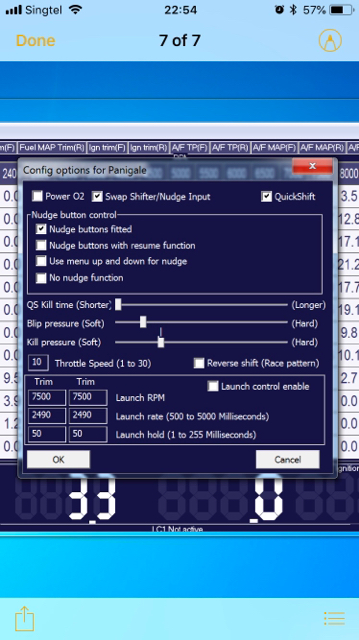
Sent from my iPhone using Tapatalk
