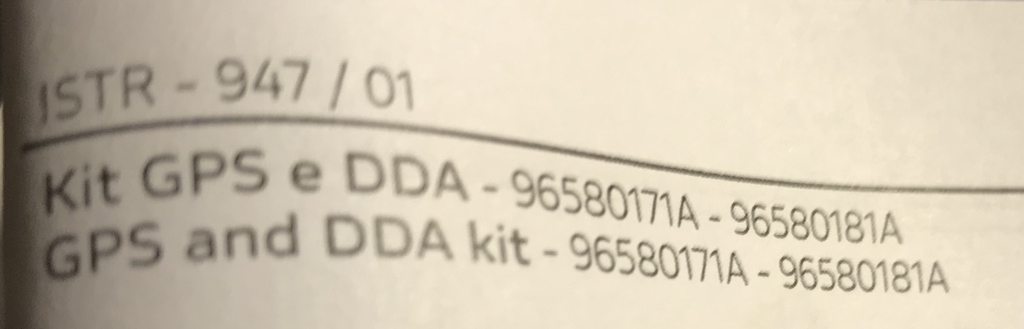I just finished installing my DDA GPS kit to my 2018 V4S. I have not yet track tested, but here is my experience.
1. I had my dealer activate the GPS sensor. They had to have it plugged into the bike to activate. I hadn't yet looked too closely at the mounting options, but it was easiest for me to get to the front plug at the shop by pulling my upper fairing off with some Dzus fasteners and two screws (I have all race glass on bike).
2. With the GPS sensor plugged in the front, I would get a grey icon on the dash that would flash while in my garage. If I unplugged the GPS sensor, that icon would go a solid non-flashing red.
3. After looking at the mounting options, I thought about mounting the sensor in the tail. However, I was unable to get the dash to recognize the GPS sensor when plugged in on the tail. Best I can guess is that when they activate the GPS sensor, it is specific to location, maybe something to do with CAN bus addressing? I am speculating out my wazoo here as I barely know enough about CAN bus to be dangerous.
4. I switched gears and then mounted the GPS sensor in the front nose on top of the intake air scoop that I have with the aftermarket fairing stay. I trimmed the provided bracket so it sits flush. The sensor is on an angle, but I don't anticipate that creating an issue (famous last words).
5. I then used the other bracket and rubber strap piece and mounted that external in the tail so I can now access the diagnostic port easily, and plug in the DDA unit easily without removing anything. And it is tucked up out of the way. Again all, aftermarket race tail.
6. To do this, I only used two of the three provided wire connectors.
7. Once I get on track later in year, I'll report back on how it works.
1. I had my dealer activate the GPS sensor. They had to have it plugged into the bike to activate. I hadn't yet looked too closely at the mounting options, but it was easiest for me to get to the front plug at the shop by pulling my upper fairing off with some Dzus fasteners and two screws (I have all race glass on bike).
2. With the GPS sensor plugged in the front, I would get a grey icon on the dash that would flash while in my garage. If I unplugged the GPS sensor, that icon would go a solid non-flashing red.
3. After looking at the mounting options, I thought about mounting the sensor in the tail. However, I was unable to get the dash to recognize the GPS sensor when plugged in on the tail. Best I can guess is that when they activate the GPS sensor, it is specific to location, maybe something to do with CAN bus addressing? I am speculating out my wazoo here as I barely know enough about CAN bus to be dangerous.
4. I switched gears and then mounted the GPS sensor in the front nose on top of the intake air scoop that I have with the aftermarket fairing stay. I trimmed the provided bracket so it sits flush. The sensor is on an angle, but I don't anticipate that creating an issue (famous last words).
5. I then used the other bracket and rubber strap piece and mounted that external in the tail so I can now access the diagnostic port easily, and plug in the DDA unit easily without removing anything. And it is tucked up out of the way. Again all, aftermarket race tail.
6. To do this, I only used two of the three provided wire connectors.
7. Once I get on track later in year, I'll report back on how it works.