- Joined
- Sep 29, 2019
- Messages
- 2,044
- Location
- London
Is it possible to plug two devices in? Is there an adapter?

Is it possible to plug two devices in? Is there an adapter?
I am waiting ever so patiently for this - I am happy with everything else to do with the DDA. Perhaps brake pressure would be a good channel too but not essential.No. The format is proprietary and copyrighted. What we can eventually do is to give the ability to convert the files in text format (CSV or something else).
Don't remember if you can see the max speed on display during the lap or not. I do know that it is NOT capped when capturing data. MPH cap on display is 185, then dashes. However, I've recorded a top speed of 198 at COTA. So you can definitely review the data after a session.Does the lap data display actual max speed during the lap or is it off?
Also, does the lap data display the max speed of above 300, or is it capped?
I know that the speedometer shows three dashes when reaching that speed.
Yes, using DDA. Dash only shows 185mph max, but DDA records actual top speed beyond the cap. 198mph in my case.Were you using DDA?
Im not using DDA, just the stock lap timer. I went for a spin out of curiosity and recorded 298 Max speed on the lap data, 2kph shy to validate. this is why I thought lap data might be capped under 300.
Does that mean it’s already dashes on the speedo display? i think I need a cam.
DDA+ Partno. for V4(s) incl. GPS module is 96580172B.
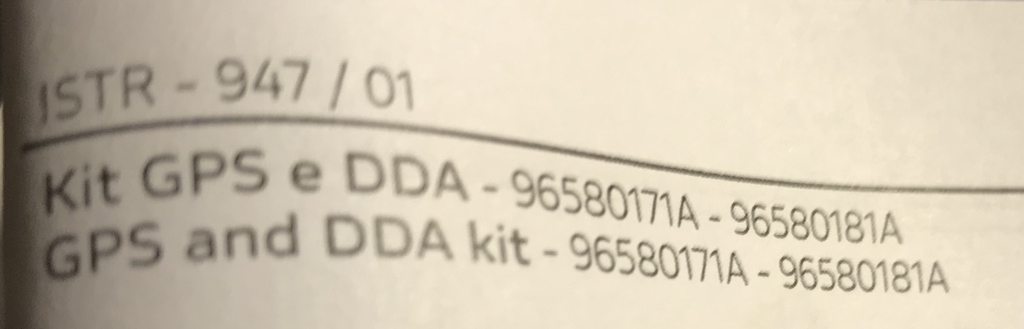
Ciao Marco,Ciao ragazzi,
I’m Marco, one of the SW developers that worked to the DDA Analysis software.
First of all apologies about the problem you faced in trying to contact us. The e-mail address for any DDA-related problem is [email protected].
We will try to help you asap, consider that this may have delay.
Second thing: I’m trying to read all the forum topic you shared us, there are a lot of interesting things that I would like to answer
• Even if Ducati’s marketing reported a number of laps/hours of data logging, you have to consider it as an estimation. Indeed, starting from years back 1199 Panigale project
many changes were done to the configuration of the bike produced after 2010, adding new channels that originally were not sampled at all (see LEAN ANGLE), increasing the frequency
of already sampled channels and adding brand new interesting features like partials laps of the new Panigale V4 R.
It’s clear that since the DDA HW memory wasn’t change in those years what changed was acquiring more samples per second and this causes a shorter acquisition length.
This is absolutely not related to any lap number as one of the forum users correctly posted.
• I saw that you discovered a bug in the DIST channel. Please send me the run in which you have faced the bug, I’m going to have a look on that and fix it. Claiming for bug fix in a forum post it’s useless, rather be smart and contact me next time
• Don’t know why TORQUE_FAST / SLOW are not displayed, not sure this is a visualizer bug or a DDA bug or the bike itself is not sending any data for that channel. Have you always experienced this problem so far or is this something new?
I’m going to forward this to Ducati.
That’s the max I can do for you right now. I didn’t carefully read all posts (since there were a lot of things referring to 2018 or mounting issues that are not in my knowledge, unfortunately).
Let me know if I forgot answering you something or if you need further explanations, I'll try to answer you (you are so many, I'm alone).
Marco
Hi there can you indicate if you connected the gps in the front with the dummy plug behind the dash?
Can you tell me what plug you used to connect it in the front?Hi, i unfortunately have to reactivate this thread
After activating GPS System by my dealer, i got GPS Signal and lap timer in the dash works.
Well, it works more or less. As others already mentioned, GPS signal seems to be poor (i was in Rijeka - Croatia) and sometimes it did not recognize finish line and kept timing for the next lap. GPS sensor is mounted in the nose.
But my real problem is that the data stored on the DDA stick are crap.
I can see just few channels (speed, rpm, gas, gear, lean angle, distance). But i do not get GPS information, and therefore no map in the Graphic analyzer software. And it does not separate the laps and therefore i can not compare my actions on the track.
On my 899 i also had much more data channels for selection like DTC,...
Anyone having same troubles?
have you made an effort? click 1 page back. grtzHI can anyone send or post the instructions? Can this still be mounted in the front nose on the V4
doesn't matter. it's CanBus. 2 spare plugs are available in the nose. normally used for standard accessories, i.e. DMS and DMH alarm units.Can you tell me what plug you used to connect it in the front?
Thanks. I figured as much. I have a carbon tail cover and from what I’m reading that can block the signal. I’ll try it out in the front and if the acquisition is not optimal I’ll change it backdoesn't matter. it's CanBus. 2 spare plugs are available in the nose. normally used for standard accessories, i.e. DMS and DMH alarm units.
You can plug the DDA gps receiver in there too instead. still need to have this DDA+ module administered to the bike by the Duc dealer DDS. Refer to page 14 of the manual.
fyi pro's all have gps receivers installed in the back. check posts #66 and #78. Tail install seems to acquire the better LOS for gps when rider is tucked in towards the front when racing at least.
Hi RdashP, I just read your post and you mention that you are looking for a converter for the .dda - files. (DDA+ File gesucht, da ich einen DDA+ zu CSV converter schreibe)Hi Guys,
Thanks for sharing real-life DDA experience here, since both prosa.com, DDA+ installation instructions and my V4s manual are quite basic, to put it mildly, refraining from clear, practical user instructions.
Using *.dda data for analysis after a normal street ride looks promising. I will need to find a way to export DDA data to join it with GoPro movie as overlay.
Somewhere on this forum I read about somebody who created an Android app to convert this?
Anyway, I was wondering if anybody knows the sampling rate of the DDA+ GPS module for the V4 for a fact?
Judging from the Ducati Link app using the 1Hz GPS of iPhone:

versus the more granular DDA Graphic Analyser data view of same corner:

…it looks like the DDA-GPS is still only around 5Hz.
I can imagine that if is indeed less then 10Hz this could very well be the problem of the DDA missing out of start-finish markers on (fast) straights: it simply overshoots your set lapmarker on high speed passings, before it is even able to recognise the set marker!
That's why Thorny practically set it to a slow apex instead to enable to allow the DDA-GPS to recognise the lapmarker and count the lap properly.
I also use the 20Hz* VBox Sport and never had problem missing lapmarkers on usually fast start/finish straights, if I allowed my 20Hz GPS to initialise long enough with fixes to at least 6-8 satellites prior to a track-session.
(* - Racelogic recently 'downgraded' the 20Hz satellite sampling-rate of the VBox Sport to 10Hz only in favor of a more robust reception: link with reasoning)
Doing this 'religiously' is crucial to proper GPS logging operation.
How to: you must leave the active GPS module enough time in a fixed place with a clear view to the sky initially for at least 5 minutes at start of each day/ 24hrs and about 2min. before each session during the same day, to achieve sufficient sat fixes and quality logging.
If you don't, you potentially miss out on lapmarkers and with my VBox I loose perfect granular flowing track-logs to allow lap2lap racing line comparison.
Additional issues preventing proper sat fixes are rain, heavy overcast and nearby magnetic fields from the bikes engine/ wiring. On my previous track-bike I even shielded the fairing underneath my VBox with aluminum tape to protect the reception of generally weak satellite signals.
I am looking forward during my next track-day comparing the DDA+ GPS to my VBox GPS!
Hope these practical tips help your DDA experiences?