- Joined
- Feb 12, 2012
- Messages
- 964
- Location
- Charleston, SC
Maybe the Admins want to "pin" this post...so many ppl who are trying to enjoy the forum have this issue.
I've been a member since Jan 2012 and have tried many different ways to post images. Imgur by far has been the most full proof way I've found and i'll explain my method and hope it helps. Plz chime in if you have a simpler (also full proof) way or even do my method slightly different.
I upload to Imgur 90% of the time from my phone (ISO) so get the app. You may use your web browser as well but, these instructions are for the app. Once logged in hit the camera button on the bottom of the app to prompt you to upload an image (multiple images as well).
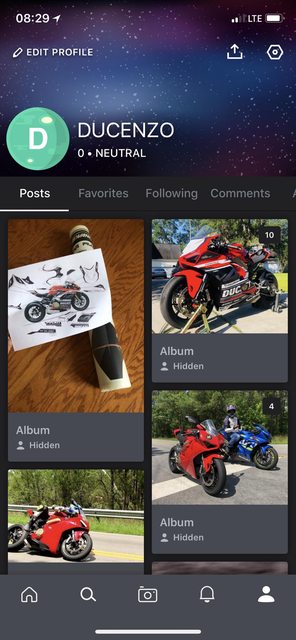
P.S. the only thing I use the app for is to upload pictures, the next few steps are done on a full size web browser (haven't attempted this on my phones browser).
From the browser hit your name in the top right corner and from the drop down select images then select "all images".
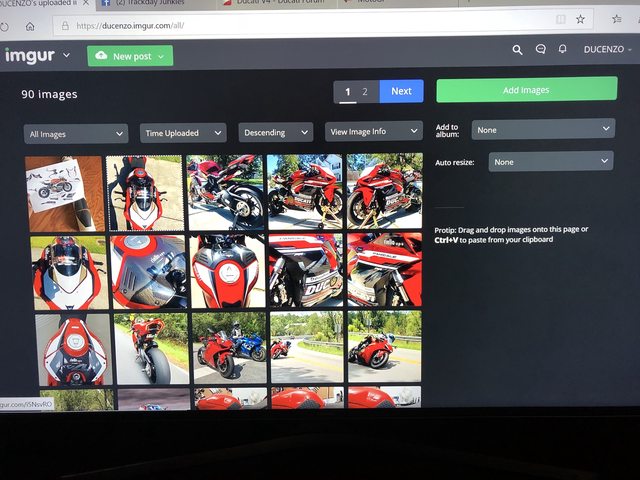
Click on the on the image you want to post then at the bottom right select Large Thumbnail. Please don't be obnoxious and select Huge Thumbnail, it creates an image so big on the forum that one has to scroll side to side to see the whole thing :-/ lol.
Then you highlight "BBCode" and copy it.
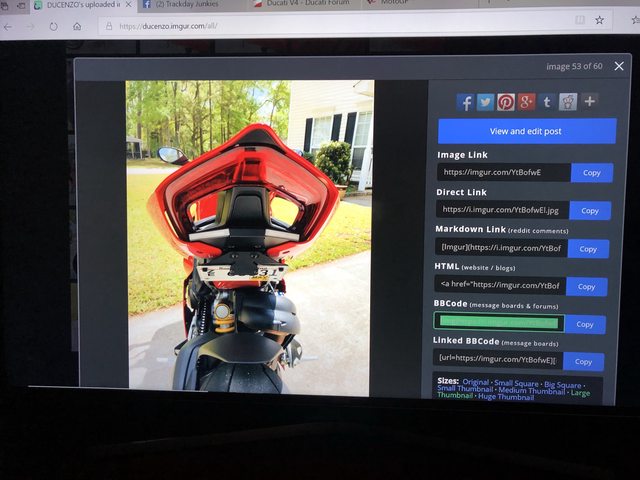
Now go to the forum where you want to post the image, at the bottom select "go advanced". This not only give you more options but also allows you to preview your post before you submit for the whole world to see.
The "BBCode" creates a link that you can paste directly into where you are commenting instead of using any of the tools above to add links or images.
Paste your link then submit, works every time !!
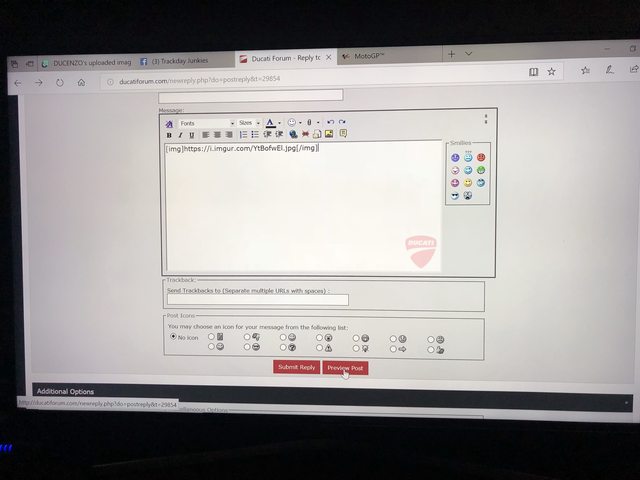
I've been a member since Jan 2012 and have tried many different ways to post images. Imgur by far has been the most full proof way I've found and i'll explain my method and hope it helps. Plz chime in if you have a simpler (also full proof) way or even do my method slightly different.
I upload to Imgur 90% of the time from my phone (ISO) so get the app. You may use your web browser as well but, these instructions are for the app. Once logged in hit the camera button on the bottom of the app to prompt you to upload an image (multiple images as well).
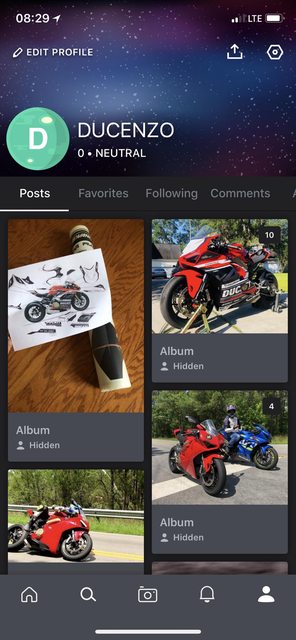
P.S. the only thing I use the app for is to upload pictures, the next few steps are done on a full size web browser (haven't attempted this on my phones browser).
From the browser hit your name in the top right corner and from the drop down select images then select "all images".
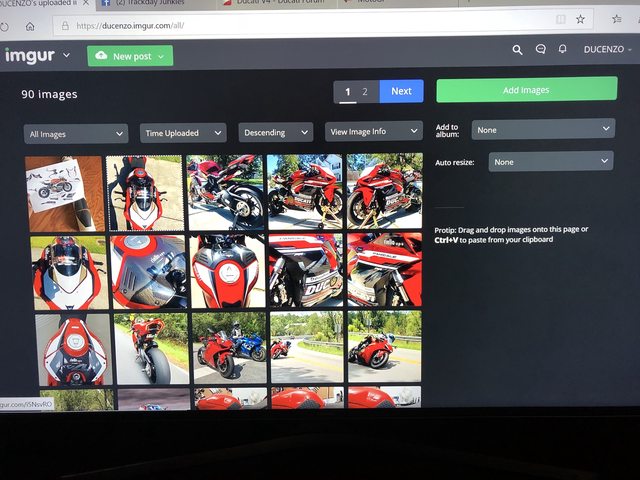
Click on the on the image you want to post then at the bottom right select Large Thumbnail. Please don't be obnoxious and select Huge Thumbnail, it creates an image so big on the forum that one has to scroll side to side to see the whole thing :-/ lol.
Then you highlight "BBCode" and copy it.
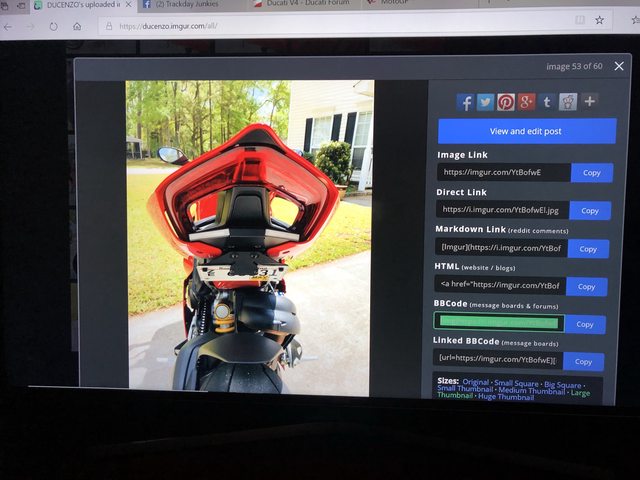
Now go to the forum where you want to post the image, at the bottom select "go advanced". This not only give you more options but also allows you to preview your post before you submit for the whole world to see.
The "BBCode" creates a link that you can paste directly into where you are commenting instead of using any of the tools above to add links or images.
Paste your link then submit, works every time !!
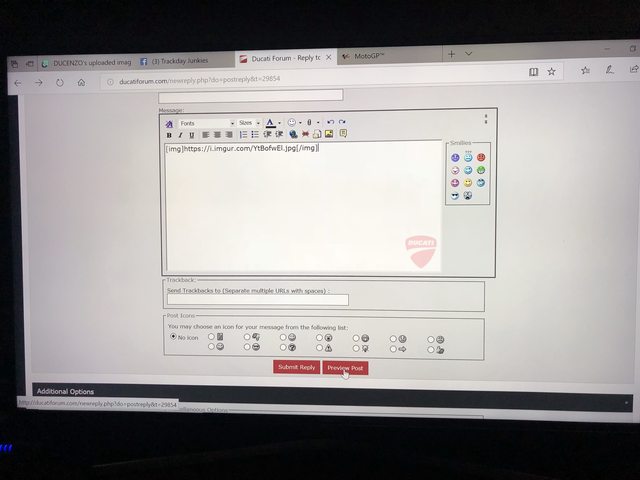
Last edited:
